Using the MDT Server Software
MDT Server is a software package designed to allow multiple MDT test devices to coexist on the same network and store data to a central repository. In addition, any computer on the network with a barcode reader can add related test data (e.g. color, temperature, flavor, shape). Automated reports generated from user-editable templates and electronic record tracking can help your organization increase efficiency while the MDT improves the quality of your test data.
MDT Server for Agricultural Users
The MDT makes the most impact in a busy fruit testing operation when it is used with the MDT Server software package. MDT Server allows any number of QA/QC personnel at different locations to view, add, and edit fruit maturity data in a single relational database over an Ethernet or wireless LAN or the internet.
All fruit maturity data is tracked by barcode, so no handwriting is necessary, transcription errors are eliminated, and QA/QC personnel can focus on efficient testing. A sample testing scheme is modeled below. In the first panel, a worker tests a batch of apples associated with a unique barcode identifier. In the next two panels, workers elsewhere scan the barcode identifier on the bin or tray when it reaches them, test the fruit (soluble solids, starch, titrable acidity, etc.), then quickly scan in the test results by barcode (templates with ready-to-scan test results are easy to prepare in MS Word). All transactions are recorded in the central database. At the end of the testing day, a worker can scan in the same code and produce a fruit quality report generated from a customized template prepared in MS Word, Excel, FrontPage or other editor capable of saving in HTML format. This report can then be viewed, printed, e-mailed, or posted to the web.
For smaller testing operations, there may be no need for multiple testing stations. The MDT can save all of these data records by barcode as well. With or without multiple testing stations, MDT Server allows all fruit maturity data to be stored in a single accessible relational database with automated report generation.
Example Fruit Maturity Testing Plan

Step 1: Fruit Quality
|
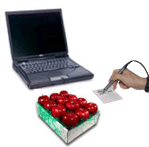 Step 2: Starch
|
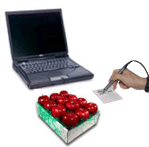
Step 3: Soluble Solids
|

Step 4: Automated Report
|
The MDT determines and stores:
- Identifying information
- Diameter, box size
- Time and date
- Fruit quality data
- Any other maturity data
MDT Server for General Materials Testing
Using the MDT Server software package is much the same for non-agricultural MDT users. The software keeps track of your test results by multiple identifiers and remembers the date and time of each test. Additional information pertinent to a given sample can be stored just as for agricultural samples.
For example, an MDT test of a candy sample could be followed by a barcode-entered quantitative measurement such as temperature or color and a qualitative measurement such as flavor. As described above, additional test data can be added from any test location as long as either the sample identifier barcode is present, or the information about the sample is sufficient for the individual test to be looked up in the database.
How to Purchase
Please contact us for the sales representative in your area.
